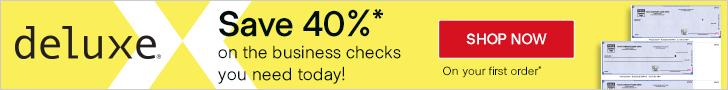In today’s fast-paced digital world, the way we handle documents has evolved significantly. Gone are the days of printing, scanning, and sending physical papers. Instead, we rely on digital tools that streamline document management and enable efficient workflows. One such tool that has risen as a leader in the field is PDFfiller—a robust, all-in-one document management platform that empowers individuals and businesses to manage their paperwork digitally. From editing and signing PDFs to securely storing and sharing them, PDFfiller offers a comprehensive suite of features that makes handling digital documents easier than ever before.
If you’ve been searching for a versatile platform to manage your PDF files, let’s dive into how PDFfiller’s tools can transform your document workflow.
What is PDFfiller?
PDFfiller is an online document management solution that offers a wide array of tools for editing, creating, converting, and securely storing PDF files. It’s designed to cater to a wide range of users, from individuals needing a simple solution to fill out forms, to large organizations managing complex document workflows. PDFfiller’s intuitive interface and extensive functionality make it accessible for users of all experience levels, allowing anyone to perform tasks that typically require multiple apps.
The platform covers every aspect of document handling. Whether you need to edit, sign, merge, convert, or store PDFs, PDFfiller has you covered.
Why Choose PDFfiller?
When it comes to document management, having the right tool can save time, reduce stress, and ensure accuracy. PDFfiller excels in these areas with key features that make it a top choice among professionals and everyday users alike:
- Ease of Use: PDFfiller’s user-friendly interface makes it easy for even first-time users to jump in and start managing documents. Every feature is clearly marked, and the platform guides you step-by-step, making the document management process smooth and straightforward.
- Comprehensive Tools: Rather than juggling multiple apps to edit, sign, and convert documents, PDFfiller provides a full suite of tools under one roof. This saves time and minimizes potential errors from using various incompatible platforms.
- Cloud-Based Accessibility: Because PDFfiller is cloud-based, you can access your documents from anywhere, at any time. This is ideal for professionals who work remotely or on the go, ensuring that no document task is left waiting until you’re back at the office.
- Secure Document Handling: PDFfiller prioritizes security with options for encrypted storage, password protection, and role-based access. For users managing sensitive information, these features provide peace of mind that their data is safe.
Key Features of PDFfiller
Let’s explore some of the specific features that set PDFfiller apart and how they can benefit various types of users.
1. PDF Editing
PDFfiller’s editing tools allow users to make changes directly to PDF documents without needing to convert them into other formats first. You can add or delete text, insert images, highlight sections, and annotate documents with ease. This is particularly beneficial for editing contracts, invoices, or other forms that may need adjustments before sending them out. Plus, the platform offers options for adding watermarks, so you can easily brand your documents as needed.
2. Form Filling and Creation
Filling out forms can be tedious, especially when they are in non-editable formats. PDFfiller’s form-filling tools make it easy to complete forms by typing directly into fields, checking boxes, and adding signatures. PDFfiller can even turn scanned documents into editable forms using OCR (Optical Character Recognition) technology, eliminating the need to recreate forms from scratch.
Additionally, users can create custom forms with fillable fields, ideal for businesses that need customers or clients to complete specific forms online. These fillable forms can be shared easily via link, email, or embedded on a website, providing a streamlined experience for both the sender and the recipient.
3. E-Signature Integration
With PDFfiller, signing documents digitally is as simple as a few clicks. The platform allows users to create legally-binding e-signatures, eliminating the need to print, sign, and scan documents. This is perfect for agreements, contracts, and approvals that require a signature. PDFfiller’s e-signature tool is compliant with major electronic signature regulations, ensuring that your signed documents hold legal weight.
4. Document Storage and Sharing
PDFfiller isn’t just for creating and editing PDFs; it also offers secure document storage. You can save your completed documents in the cloud, giving you access from any device with an internet connection. Moreover, PDFfiller’s storage options are highly secure, featuring encryption to protect your sensitive data.
For collaborative work, PDFfiller makes it easy to share documents. You can invite colleagues, clients, or partners to review, edit, or sign documents directly on the platform. Permissions are fully customizable, meaning you can control who can view, edit, or sign a document. This level of flexibility makes PDFfiller a great tool for team projects or client collaborations.
5. Conversion and Merging
If you frequently work with different file formats, PDFfiller’s conversion tools will be a game-changer. You can easily convert PDFs to and from various formats, including Word, Excel, and PowerPoint. This is particularly useful for repurposing content or sharing information with users who may not have PDF-friendly software.
PDFfiller also offers document merging capabilities, allowing you to combine multiple PDFs into one file. This can be extremely useful for creating portfolios, compiling reports, or preparing presentations that include several documents.
6. Comprehensive Search and Retrieval
For businesses managing a large number of documents, quick retrieval is essential. PDFfiller’s robust search functionality enables users to locate documents quickly using keywords, dates, or custom tags. This feature is particularly valuable for organizations that handle numerous contracts, reports, or client forms, as it saves time that would otherwise be spent sorting through files manually.
Industries That Benefit from PDFfiller
PDFfiller’s versatility makes it a valuable asset across various industries, including:
- Legal: Law firms can streamline the contract-signing process, manage case files, and secure sensitive documents.
- Finance: Financial institutions can simplify paperwork for loan applications, tax forms, and other financial records.
- Healthcare: Healthcare providers can use PDFfiller to manage patient forms, insurance documents, and medical records securely.
- Real Estate: Real estate agents can quickly send, sign, and organize contracts, property forms, and lease agreements, providing clients with a smooth experience.
Getting Started with PDFfiller
Signing up with PDFfiller is a straightforward process, and users can choose from various subscription plans based on their needs. PDFfiller offers a free trial for new users to explore the platform and determine which features are the most useful.
Once signed up, users can begin uploading documents and utilizing the suite of tools available. The platform’s intuitive design helps new users feel comfortable right from the start, with tutorials and support available for any questions.